This wasn't a post I was planning to write but need some opinions and ideas. I have been sitting here trying to add pictures to a blog post when this message came up on blogger..
"Whoops! You're out of space. You are currently using 100% of your 1 GB quota for photos."
Well after much confusion and much shouting at the computer I realised that any photos I had been putting on my blog were being added to my picasa web album. Picasa web albums give you 1GB of storage space. I like my photos and had used up all that space. Deleting photos from the albums isn't an option as then they will disappear from the blog.
You can pay for more storage space but I wasn't prepared to fork out around £16 a year. I chose blogger because it is free. I am also a student with not a lot of money.
I need some help and solutions. I am currently trying photo bucket to host my photos and that seems to be easy enough to work with when putting photos in posts. Has the photo above turned up ok for you when you view it?
Has anyone else had this message?
How do you add photos to your posts?
In general help would be greatly appreciated!
Thank you
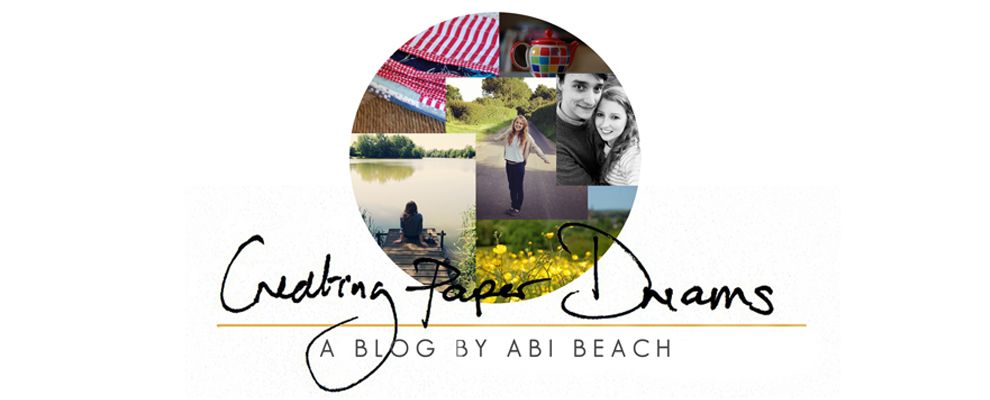



8 comments:
I had this problem, too. I stupidly deleted photos, which messed up many old posts. Karen Walker posted the solution I'm now using - resize my pictures before posting. I use picresize, and I "custom" resize to 500 pixels wide before posting. Pictures that small don't count toward your photo space, plus they can't be ripped off by others because they can't be reproduced well.
It's an extra step, but so far that's what I've been doing.
Rinda
I've had this problem as well....maybe I'll try Rinda's solution.
Thank you for this Rinda! I will give it a go. x
I have always re-sized my photos too, mine are about 630pix wide for my blog at the moment. I've been blogging for a few years, and put a lot of photos on my blog, as well as storing a few other pictures in Picasa that don't go on my blog. I'm only using about 25% of my storage space. Hope that helps! (And yes, I can see your photo fine!)
Hi Abi. I've been meaning to pop back over and read through all of your tutorial posts but, happily, this is an area of photography I do know something about. Have you tried Flickr? You can sign up for a free account - which will always be free. There's a restriction on the amount you upload each month (but it's quite generous) but you can then upload as much as you like month after month. It's easy to navigate - and it's easy to 'import' your photographs from Flickr to your blog.
Give it a try and if you need any help setting it up or testing your photographs, give me a shout x
I resize my pictures before I upload too - and I just checked to see how much space I had left. It says I've only used 2.5% of my allowance, so I guess that must help. Do let us know what solution you decide upon!
I'm a resizer too! Another option is to compress your pictures, that minimises the space amazingly.
And in answer to your question, I see your photo perfectly!
My are downloaded from the camera to a programme on my computer, I then resize them and store in a file on my desktop and then I upload to my post as writing it. I don't think I even use Picasa although I ahve seen it but never checked it out.
Post a Comment