I love using my iphone. When I first started using it I was overwhelmed with the choice of apps and asked a lot of people including lovely blog friends what they suggested.
There were some apps that got mentioned again and again and a few I have found since. So, because I like talking about iphones and because it's always good to share, here are a few of my favourites.
Camera +
So many people suggested this app. I have to admit I was skeptical at first but it blew me away and was well worth paying for.
The depth of field is ace, you can manually control exposure and focus and I think it just takes lovely photos.
I use this camera for every photo I take on my phone. I am won over.
Pic-tap-go
I ummed and ahhed about getting this app. I don't really like paying for apps unless I know that I am going to use them a lot. This is a problem as you can only really find out when you have bought them!
This app's name kept on coming up again and again, on many different blogs, in your comments on my first iphone post, in newspaper articles so I thought it was worth a shot.
I love it. I don't say that lightly. There are a huge number of good camera filter apps out there. This is the only one I feel that I can get the effect I want every time I use it. The reason for that is the sheer number of filters this app contains. Added to that there is a slider to adjust how much of that filter is used on the photo. I also like how you can add an infinite number of filters over the top of each other. I tend to use up to ten filters each at around 10 or 20%.
The possibility of getting bored with the filters is small when there are so many combinations and adjustments you can make. The app can also save the selection of filters you have chosen for a photo and store it as a "recipe" so you can use the same combination on another photo. Clever.
As a big instagram fan I also appreciate any app that makes sharing easy. Pic tap go allows you to edit a photo then move it straight to instagram either as a square photo or keeping the ratio and adding white boarders.
I now use this app on every photo I post to instagram.
I like it. A lot.
Afterlight
I used this app frequently before I purchased pic tap go. It has really lovely filters as well as sliders to control the amount you use each filter.
I personally prefer the subtler filters on pic tap go but the ones on afterlight are a really good base point.
The app also has lovely controls for editing exposure, contrast and cropping.
Dots
A very addictive little game. The aim is very simple, join dots that are the same colour, as many as you can in sixty seconds. My mum has got very into this game because of its simplicity and the "just one more go" factor!
A Beautiful Mess/Over/Rhonna designs
I am in two minds about these apps. I love the font collections, the graphics, the doodles. I love what I have seen people do with them.
I just don't think writing on photos or doodling is for me. I gave it my best shot and just couldn't make my peace with it. Funny, all I do in Project life is write and doodle on photos!
I think these apps are great though and if I was inclined to writing on my pictures these three would be my go to apps.
I really enjoy collecting new apps so if you have an iphone or even an android, what are your go to photo apps/ games/ organisational apps?
I am cutting myself a bit of slack with blogging at the moment. Keeping up the pace of work, living in a house and maintaining this little slice of the web is hard. I am visiting your blogs and commenting when I can and I continue to thank you with all my heart for still visiting my place even when I am sporadic!
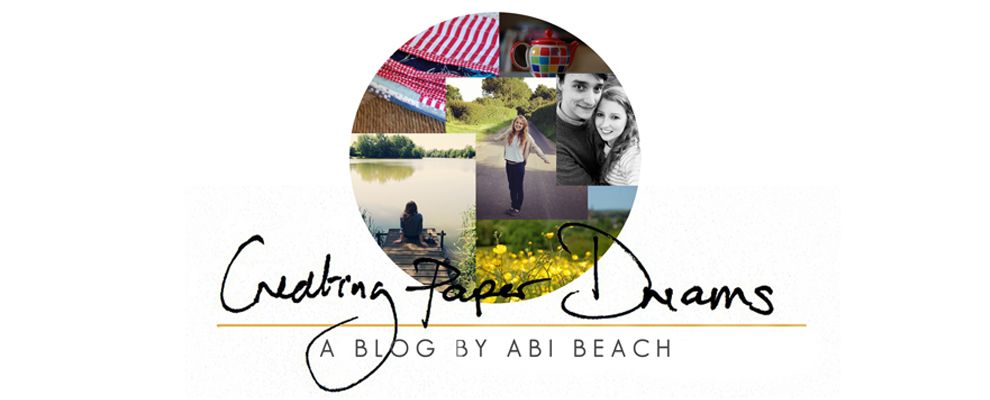









8 comments:
What a helpful post. I can't get the hang of camera plus for some reason. Will have to try more.
I think there are many of us taking a longer breath between blog posts.
Rinda
Out of these I use Pic-tap-go....nearly every photo I IG. I read about camera+ a few times now too, so i may have to have a look. thanks for sharing x
I have seen Camera Plus mentioned a few times, Abi, so i might just given this a go ... I am very happy with Snapseed which has lots of filters and vintage looks too as well as cropping, editing, black and white, selective focus etc. so I never know if I would just be duplicating were I to buy an app like Pic Tap Go. Hum ... :). Great post and very helpful - and look forward to seeing you just whenever is possible for you.
I have Camera+ and PicTapGo - but, really, I don't use them - I should not have bothered to buy them ... maybe it is because I don't see my ipad as a legitimate camera? Silly, because it takes a wonderful shot.
I do use RadLab which is the full version of PicTapGo on my desktop ... save your pennies Abi, you'd love it, it is a fantastic editing tool.
I love Radlab, so I keep meaning to but PicTapGo..maybe today is the day! And did I see somewhere that A beautiful Mess is free today? Might have to investigate that too, thanks to your push in the right direction
I love Camera + but since my phone has updated I have lost it! Abi, I really love that last photo of rain on the window? Is it the city behind? Great post sporadic or not, actually I am the same at the moment.
Oh I'll check them out, thank you very much
I really enjoyed your post here, Abi. I have Camera+ on my phone but for whatever reason I never use it. I'm going to give it a go and see if you've converted me. :o)
Same with Pic-tap-go. Have it, don't use it, will try it again...
I can only imagine how pressed for time you are with school and living on your own. No worries on keeping up! It's lovely to see a post from you in my feed, but I completely understand your need to prioritize! Enjoy, and don't stress too much! xo
Post a Comment