So just a quick drop in from me.
Several questions were raised in the last few posts and I figured that rather than answer them individually I would make a little post of them to try and inform you all!
Q. How did you create the pin-it button on your photos?
A. I used this tutorial from Bloggersentral. It was literally a bit of coding. If you follow the instructions you can't go wrong. I then searched for free pinterest icons and chose a nice neutral one.
Q. How did you create the bloglovin video?
A. Again, super easy. Go to quicktime player. I think most computers have it automatically installed. Certainly macs do. Then click "New SCREEN recording".
It will ask you to select an area to record (a bit like a crop box) and then you just go ahead and record with or without audio. It will record exactly what you do on the screen. So simple and so much fun!
I hope they answered the recent questions! I will be back tomorrow for a proper post.
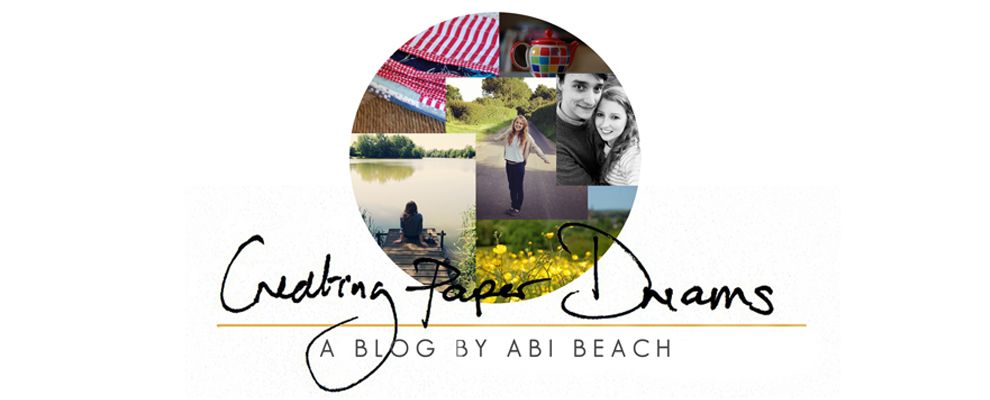



2 comments:
Thank you very much, Abi :)
So characteristically sweet of you to be so prompt and thoughtful :). Thank you!
Post a Comment