The other day I shared my recent Project Life pages and the sweet Deb asked how I made a transparency like this:
It is super easy in photoshop and I figured if Deb had asked, a few others would probably want the answer too! So for your pleasure/enjoyment/amusement, here is a little video of me on photoshop doing my thing!
The video is slightly blurred if made full screen so to see it bigger, click on the title on the video to watch in vimeo.
If you happen to watch it, I would love some feedback. Was the video clear and easy to follow? Do I go too fast? Anything that needs clarifying?! Thank you!
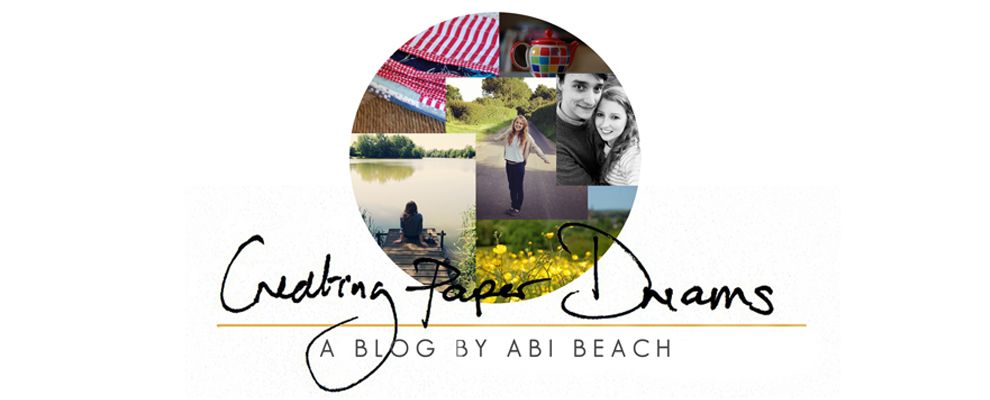



8 comments:
Such a fun idea to share this! I love using this technique as well, and bet loads of people will try it from your video..... Great job : )
Thank you, Abi! That was a great tutorial. I'm still learning my way around photoshop and this was so helpful. I've been reading your blog since your appearance on Paperclipping Roundtable but not sure I've ever managed to comment. I love your posts. Hope your last year at Uni is fantastic!
I dunno...but I watched & it ended at 4 mins 6 secs, just as you were about to share a tip after you'd typed the word....maybe it was me....but up to that point, I was fully engaged with your explanation!!!!
Fantastic! Thanks so much for taking the time to create this, Abi! Yes, it totally makes sense and with the steps you've shown I know that I wouldn't have figured it out on my own, but following your tutorial I can make it happen! :o) Thank you!!!
Oh, wonderful! Thanks so much! You're correct, Deb is not the only one wondering.
Great tutorial - I will have to try that. Yours turned out fab.
Thanks so much for reminding me how to do that. I thought the tutorial was great.
Thank you for sharing this technique! Your video was perfect!
Post a Comment