I thought it would be fun to share a bit of my editing process for photos that go on the blog or in project life....
I am not a big fan of lots of editing or jazzy effects but these are purely my tastes and I strongly believe there is no right or wrong way to edit a photo.
So. I organise my photos in i-photo. It is pretty simple to use and I can organise them by month. Once my photos are uploaded I work out which ones I am needing for upcoming blog posts and then on nearly all of them I do a few things...
Firstly I open them to be edited. In iphoto click on the photo then on edit at the bottom and then to adjust. These effects are not limited to iphoto. Almost any good photo editing program will give you these adjustments.
The "Levels" control is the tool I use on nearly all my photos. It probably gives the most control over exposure and light levels. The easiest way to think of it is that the left hand slider moved inwards will boost the contrast and make it darker and the right hand slider moved inwards will make it lighter. The middle slider does the same but a more subtle effect. (That is probably the worst explanation in the world but that is how I think of it!) Essentially you are wanting to move the two end sliders so that they are closer to the mountain peaks!
I have found that on most photos only a tiny adjustment is needed. As you can see I have moved the two end sliders in to the middle and the middle slider to the right and it changes the photo from this...
to this. It literally takes two seconds to make your photo pop.
Nearly all the photos I post on the blog have had a tiny levels adjustment just to make the colours stand out.
Sometimes I will crop a photo in. This doesn't happen too often but if I get a photo like this where the subjects look a bit lost I will make a tighter crop...
On special photos and for some photos on Project Life I will pop them through photoshop. I like to think of this as more artistic license! Sometimes I put my own effects on them but more often than not and because I am lazy I run them through my favourite actions (essentially a set of photo filters). I get all my actions from here.
So not really rocket science, not really groundbreaking, but a few bits of technical wizardry and a lot of playing around!
Do you edit photos for your blog? How do you do it?
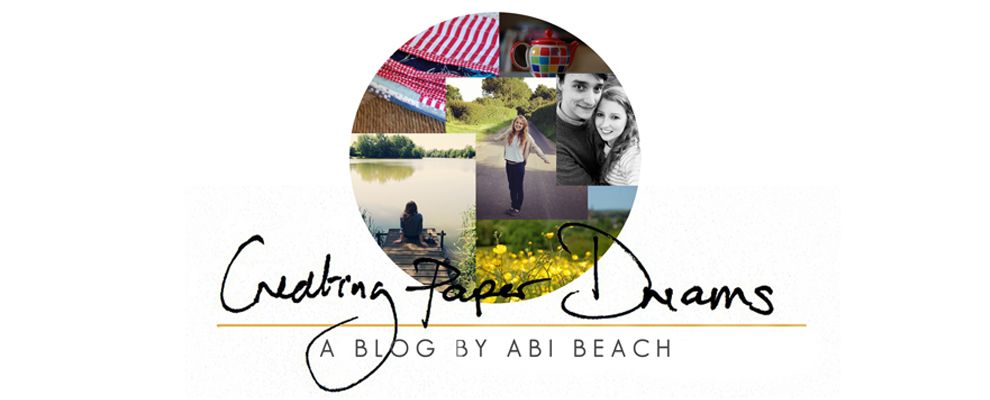


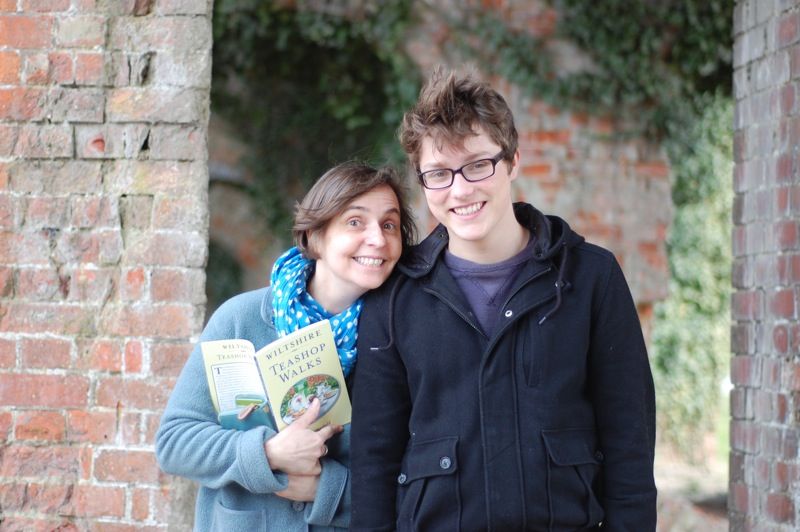







10 comments:
I love Radlab which my brother bought for me as a Christmas present. And Florabella actions are lovely, if only funds would allow! I do like to edit to achieve different effects because sometimes that look helps me to tell the story. Yesterday, for example, I posted pictures of a Glass house which I said had a bit of a steam punk feel to it - so I gave my photos a bit of a gritty, antique-urban feel. (I hope! that was what I was aiming for anyway..)
Levels is the one tool I usually use as well....and sometimes a bit of cropping.
I tend to do mine in GIMP which is a free download and simple to use....and for occasional special effects I use PicMonkey.....and Photobooth is great for creating vintage photo booth strips.
Hi Abi,
Happy Thursday. I use either Picassa or Photoshop but mainly the former. I do crop my photos at times because I want to focus in on something in more detail. I usually play with the saturation as I find some of the pictures I take seem abit washed out. Other than that I sometimes add a glow effect of soft focus to accent a picture or get rid of something obtrusive. Sometimes I'll add a frame or make a collage but other than that I don't tinker too much. On Photoshop I tend to try and make different shapes with the pictures,
Jo xxxx
I play with the levels and crop a bit using PSE9 but since I haven't spent much time learning it most of the photos on my blog are SOC. The cropping makes a huge diff on the one of you and mom :)
I edit all my photos for scrapping, PL and the blog - I find they are always the better for it! However, like you, I like subtle editing and less really is more in most cases.
Just over twelve months ago I bought Erin Cobb's Clean and Clear editing, it is a online video, and I have not looked back. She runs through her editing process for PSE and PS and also supplies a few shortcuts that are customisable - I think you would like her process Abi. When I bought her class/video is was heavily discounted - she often does that and she also works in conjunction with Karen Russell and they run discounts from time to time - very worth watching out for.
I also have some RadLab presets which I use more on the blog, but still not as often as my regular editing - they are my fun/creative outlet.
Great post, Abi, and thanks for sharing your tips! I use Photoshop and almost always adjust the light levels and use the auto color correction. I recently took an online class that touched on adjusting levels but I haven't practiced with it yet. Your post here inspires me to give it a try. :o)
Great photos here, by the way! xo
Yes, I do edit, though like you, I generally don't do a lot. It's mainly light levels, colour-balance (esp. white balance) and a bit of cropping. My camera is not posh SLR like yours, it's just a nice snapshot digi camera, so editing is perhaps more important. I think my photo-taking has improved though, so the edits are just tweaks, to make the most of what I've got.
I use PSE7, which I like - and am used to. I thought of looking at some other editing software too, so perhaps I'll give your suggestions a bit of a whirl!
Thanks for an interesting post, Abi. :-)
This is the area where I really need the most help in m photography. But I'm just not that technologically minded. Sigh.
Rinda
This is a great post Abi! I love hearing about your process. My editing tends to be quite minimal as well, but a tiny adjustment can often make a big difference, as shown in your photos above! I do crop photos at times as well, but I've found since I got the 50mm lens, I really like the distance you can be from the subject. Totally different approach to the zoom - your legs become the zoom almost!! Thanks for sharing your tips xx
I very rarely edit them but I really should do it more. When I do I use PSE.
Post a Comment