Ever since doing photography A level I have loved messing around on photoshop and when I saw these ads they looked too good to pass up a chance of imitation!
The tutorial is for photoshop elements which you can download free for 30 days if you don't already have it! I am not on commission I hasten to add; I just like the program!
The first graphic is this:
Pretty straightforward and easy.
1. Open a blank canvas CtrlN and set it to A4. Add your text how you wish. I kept mine simple with Times New Roman in different sizes. Play around with the text till you are happy. This next step is important. Click LAYER then FLATTEN image.
2. Open your photo. I chose one of a blurred firework. You are looking for a photo with colour rather than a photo with detail.
3. Rotate your photo if necessary and crop it if you want. I cropped mine to 4 x 6 so I could zoom in on the sparkles!
4. Here comes the magic! Using the select tool drag your text layer on top of the photo. You can see on the right side of the screen two layers have now come up. Resize your text layer so it has a nice border around each side.
5. On the layers tab on the right hand side click on the text layer. Look to the top of the layers box and there will be a drop down menu. At the moment it will say "normal". Click on this and choose "screen"
6. Voila! The pretty photo shows through the letters! Again click LAYER and then FLATTEN image to create the final design.
Tomorrow I will take this a step further with a DIY to create this...
Exciting I know!
This DIY is part of my plan to create 20 tutorials in my 20th year. More info here
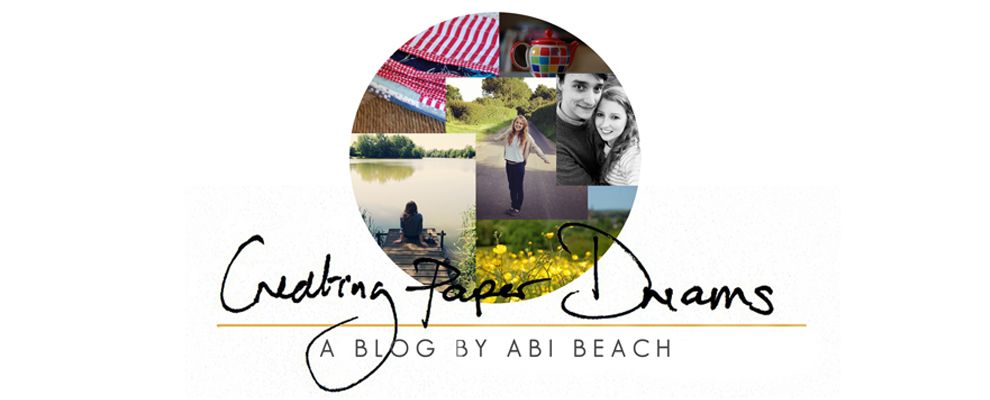











3 comments:
Abi, this is such a cool tutorial - I've just tried this and it works a treat. This is a really quick way to get the lettering transparent, compared to other ways I've seen. Brilliant! Going to be studying your next one. Thank-you! :)
Now this is co cool! Just the kind of simple instructions I like..I think I could do this :)
TSO likes looking at the catalogues and then trying to copy the look without the price tag. She found a fabulous copycat dress in Matalan recently
Had a go Abi, Thanks. Love the sparkle pic. Nice technique and nice and short lesson. I look forward to the next 19! : )
Lorraine
Post a Comment