Instead of "around here" this month I want to share four quick ways I make the best out of those blurry photos.
I have a lovely fixed 50mm lens. Whilst the depth of field is amazing, it's a manual focus lens which means that sometimes I get a crisp shot but more often get a bit of blur.
This used to irritate me but I am a student, I am practiced in making something go further ,so I tried different ways of making these blurred photos work for me.
1. Run it through an action. This is simply a pre made photo filter in photoshop.
Most of the time I don't run these actions at 100% but here is the key thing with a blurred photo. It is already imperfect therefore you can treat it with perhaps more artistic license than you would normally do!
2. Use it as journalling card. A blurred picture can make the best background. On photoshop I drag a white rectangle to the middle of the photo and make it fairly transparent. I then go ahead and type. This could easily work with printed photos too.
3. Write all over it! It's already imperfect friends, so go ahead and scribble on it a bit more! I used a graphics tablet to do this but you could easily use a sharpie on an actual photo. Another fun option could be to use a pin and scratch away at the edges or even bleach if you really want to change it up. In this photo I kept the writing away from the blurred outline of me to make it the focus. Even if its blurry, if you have covered the other portions of the photo it will still be the focus.
4. Make it into a graphic. I used this effect for my one my little word graphics. This photo was already blurry but I applied the gaussian blur filter to make it softer and then played around with fonts and shapes.
I have used most of these ideas in one form or another in project life over the last few months. Don't throw the blurred photos away- you never know when they may come in useful!
What do you do with your imperfect shots?
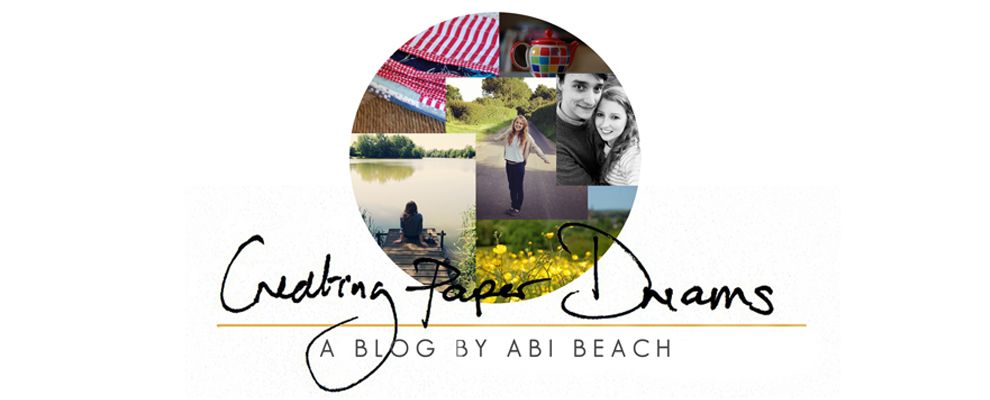


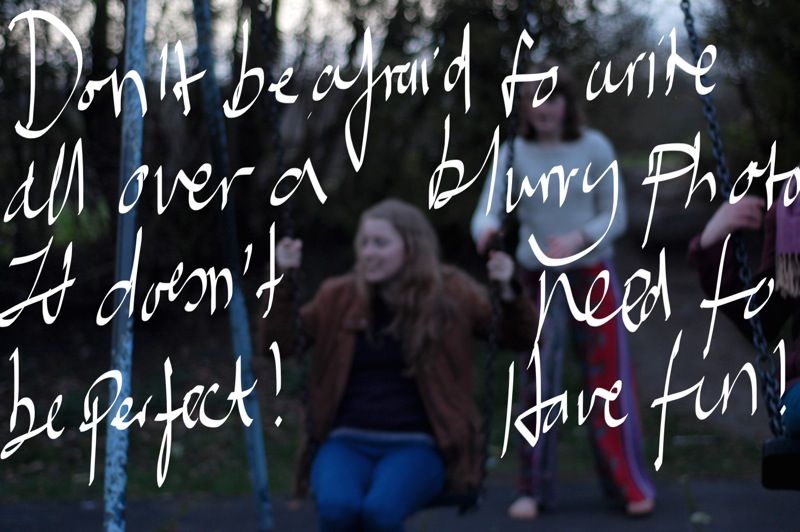
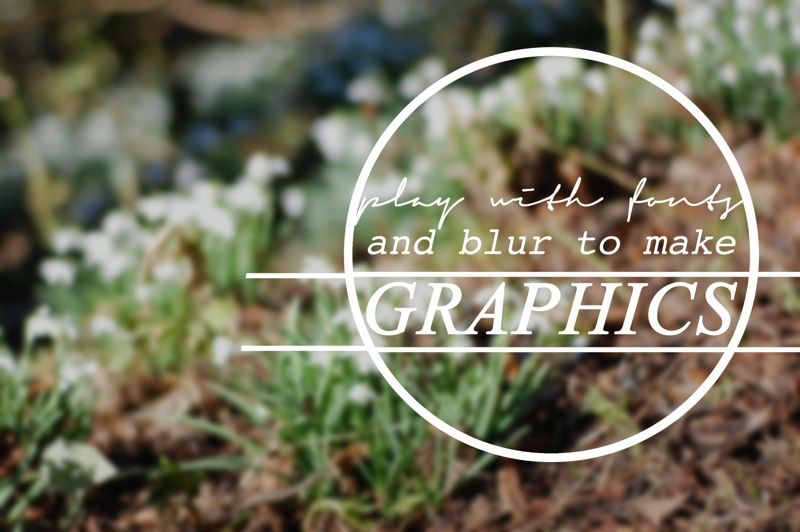


11 comments:
Have you ever deliberately blurred any photos, using photoshop?
I have! That last picture i added more blur with guassian blur (it was pretty overexposed so I didn't mind making it more imperfect!)
last day of school for TTO here and I do believe that I have just taken several very blurry pictures..wonder why that would be?!
Great ideas Abi! And to think I just threw out/deleted a bunch of blurry ones. I'll know better next time.
Great ideas!
Rinda
Print them small but this gives some great ideas. Love the transparent box one x
I must admit to deleting them in Lightroom, but now I'll think twice. Great ideas.
I sometimes hide them with journaling but I really like our graphics idea - they are perfect for this! Great inspiration, thank-you!
Fab ideas. i've never thought of using photos as journall;ing cards
These are great ideas Abi and would work very well within a PL context, I might have to use this post as inspiration!
Thanks for some great ideas - my blurry photos usually just get tossed in a drawer.
Post a Comment